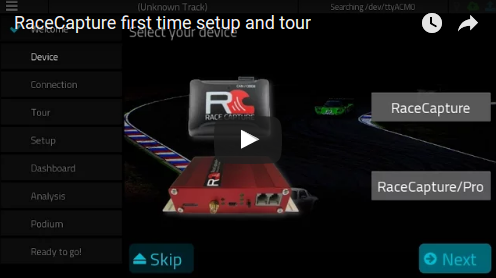
Before reading further, update your RaceCapture app today! Get it on Google Play for your Android device, Amazon app store for your Fire tablet, and download the desktop version for Windows or OSX.
Setup wizard and first time experience
We don’t read instructions and we know you probably don’t either. Well, we eventually read instructions when we can’t just figure it out – but then we’re annoyed that it doesn’t just work. Our continued commitment with RaceCapture is to create an experience where you can dive in and use the system right away: no manual required, no multi-hour training seminar – while at the same time having a rich and growing information resource on our wiki and on our forums.
Having your first experience with RaceCapture be almost magical is a goal we’re always driving towards, and we’ve now brought in a wizard – a setup wizard tutorial – for the job. Here’s a video tour:
Going forward we’ll expand this into automated setup for many of the RaceCapture features, such as selecting and suggesting OBDII channels, ECU and sensor mappings, and more.
Interactive track mapping
This is long in coming – in addition to the 100’s of tracks available around the world in our track map library you can now design a track map on the fly using the RaceCapture app. You can map point-to-point (autocross, hill climb, rally) tracks as well as circuits.
Bonus: if you pull your phone out of the car for a track walk, the RaceCapture app will downgrade to your phone’s internal GPS until you’re back in range of your RaceCapture device. If no track is detected nearby you’ll have a chance to make one on the spot:
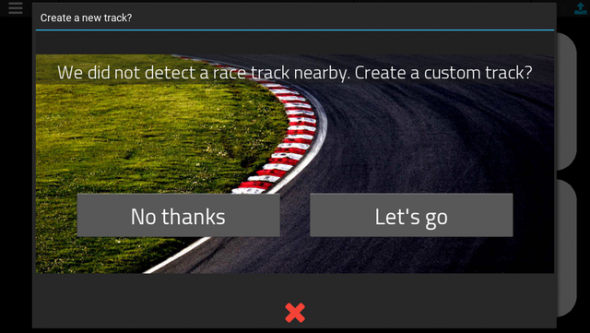
Analysis improvements
We have a collection of small but useful improvements. But first, check out this demo video of how easy it is to compare laps:
Remembering your preferences – The Analysis view now remembers your sessions and selected channels for the next time you launch the app, saving time.
Data export – you can now export your saved sessions into the RaceCapture log file format – which can be imported right into RaceRender for easy data overlay. Our customers also successfully used Dashware – Rowan Hicks has an excellent blog post on the topic.
Smart data session recording – In v1.7.5 we introduced automatic session recording that starts and stops a session when you enter and exit the dashboard mode. We’ve made it smarter by delaying the ending of the session if you’ve briefly popped out of dashboard mode, either accidentally or when needing to edit a configuration. Now, it will automatically stop the session after 1 minute outside of dashboard mode or when you enter analysis mode, whichever happens first. Here’s video of a recent session from Chris Wynne using RaceCapture/Pro in his 2011 S197 Mustang race car, using RaceRender for data overlay:
iOS?
iOS is coming soon. Really! Haven’t we been saying that for forever? Well, it’s actually in the iTunes store, just waiting for us to push the GO button as we wait on one seemingly trivial fix in the app framework involving the on-screen keyboard obscuring the text field being edited. Releasing it without this fix would require you to type blind, yielding a less-than-convenient experience. If it wasn’t for this issue, 1.8.0 would be the first iOS release as well, rounding out 4 supported platforms.
Get it today!
Did we already mention that you should download it today?! Get it on Google Play for your Android device, Amazon app store for your Fire tablet, and download the desktop version for Windows or OSX. We’d love to hear how you’re using the new features and any new ideas or suggestions you might have!
Full change log
==1.8.0== * First time startup wizard * Interactive track map designer * Smarter, interactive track map detection and selection * Add ability to export session data to a file * Make session naming smarter (use track name if possible) * Analysis remembers selected channels * Track maps include sector points and start/finish * Various help dialogs for first time use * Fix periodic time-delay lag over WiFi connection * Ensure auto-detection resumes if malformed data is received * Fix sporadic app startup crashes * Delay session recording stop by 1 minute to prevent session stop upon exit/re-enter of dashboard * Fix two finger gesture zooming of line chart in analaysis view * Fix periodic error deleting a session from Analysis view * Add preference to disable automatic session recording * Add helpful message about using GPS > 25Hz * Fix CAN bus baud rate selector

It’s been three weeks since you said that the iOS version of the app would be out soon. That seems to be a new definition of ‘soon’.
Hi DeWitt, in the world of getting iOS apps published, 3 weeks is lightning fast. 🙂
The iOS app is being tested right now by our beta testers. https://www.facebook.com/AutosportLabs/posts/10154745412004231
If you would like to test as well, email us at sales@autosportlabs.com and we will add you to the beta testers list.
Thank you!