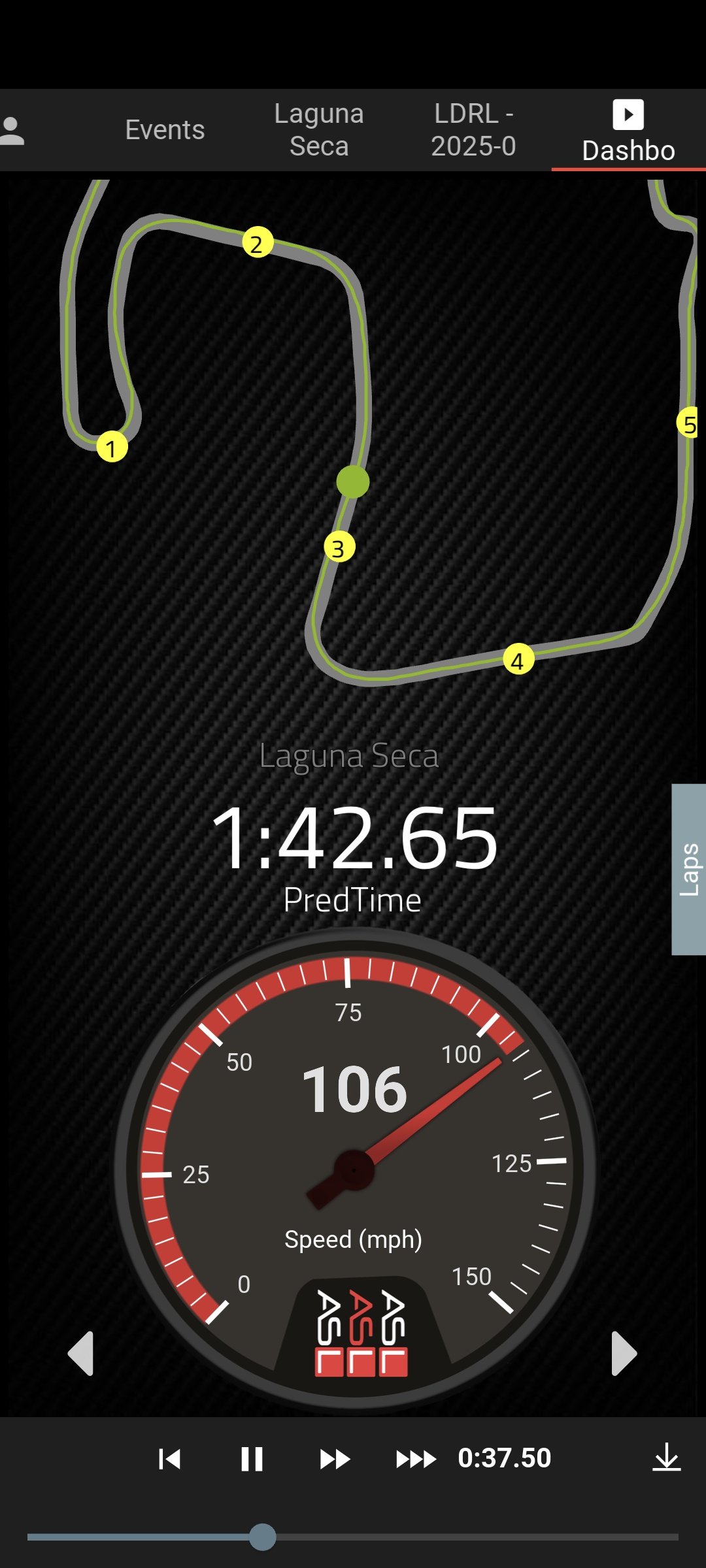
We’ve just rolled out Podium app version 0.6.1, building on a big batch of improvements from 0.6.0. This release makes the app feel smoother, smarter, and more intuitive—whether you’re reviewing laps on your phone or analyzing data on the big screen.
?️ Sharper, Smarter UI
Version 0.6.0 introduced a fresh layer of polish across the app:
Device-aware dashboards
We’ve made beautiful default dashboards that work well for both mobile/phone (portrait) as well as larger devices (tablets and laptops/desktops)
Modernized list views
The app now has a a cleaner design and better feedback, for a more consistent experience on every device.
Track map gauge improvements
The trackmap gauge has improved zoom behavior, with controls that auto-hide when you’re not using them. You also get a friendlier message when no trackmap is detected.
On mobile, chart value markers now show above or below your finger, so you can see what you’re pointing at.
?️ Smarter Feedback When Things Go Wrong
- If a network issue hits, our loadable lists now tell you what’s wrong and offer a retry, instead of just silently failing.
- And if there’s no lap time yet? The Lap Time gauge clearly shows
--:--.---so you know it’s waiting for data.
Get it on all the platforms
The Podium app is also available on all of your other favorite devices:
Android: Download from Google Play beta
iOS: Download from iTunes
Windows: Download Direct
OSX: Download Direct
Linux: Download Direct
Full Change Log
==0.6.1== * Fix: Resolve issue selecting track in Event editor * Fix: Ensure chart value marker is visible above or below the touch point on mobile devices ==0.6.0== * Improved list views with modern components, better responsiveness and clearer feedback for a more consistent and modern experience across the app. * Enhanced Trackmap gauge: show a generic trackmap with a "No trackmap loaded" message when data is unavailable; improved zoom control behavior and controls now auto-hide when not in use. * Updated default dashboard with device-specific layouts for mobile/portrait and desktop. * Ensured that loadable lists display an error message and a retry button in case of network issues. * Fixed lap list stability, preventing breaks or disappearance during window resizing or maximization. * Optimized gauge resizing to ensure accurate scaling and prevent excessive resizing. * Fixed issue with Lap Time gauge to correctly show --:--.--- when no data is available. * Added guards for display failures in raw channel gauges.
