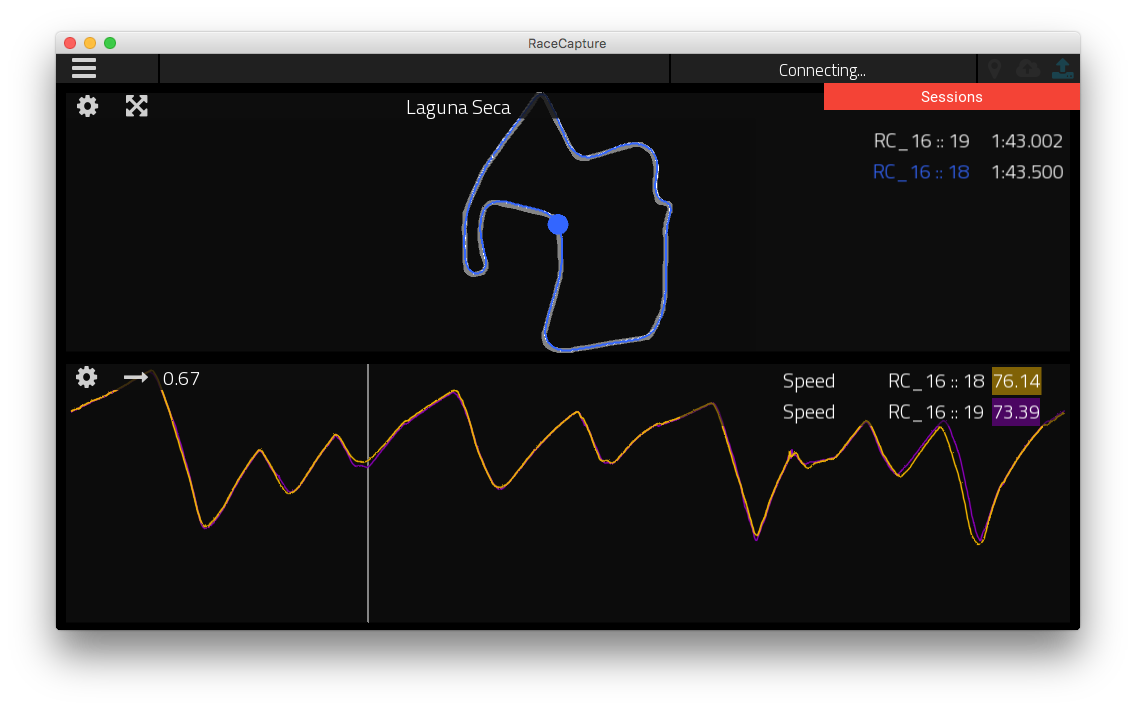
The new RaceCapture app brings two new core features, a collection of smaller improvements and a slew of bug fixes. It’s one of our biggest releases yet!
Get it in your race or street car today
Windows and OSX: Download here
Android (tablet / phone): Google Play or Amazon App store
In-app session recording
This is a huge new feature and, coincidentally, part of our Kickstarter deliverables. As a RaceCapture/Pro owner, you get to use it first!
Powerfully simple
- Switch to dashboard mode when hitting the track, and the app automatically records data the background.
- Come off the track, switch to analysis mode, and your data is waiting there for you!
You’ll have instant feedback showing why you’re a racing god or – if you, ahh, need a bit more seat time You can also use it for static testing, dyno sessions, or a short drive around the block.

Best part? No separate software required. No files to download. No cables to connect.
The in-app recording works in parallel to the live-streaming capabilities of Podium , so your pit crew / coaches / friends / fans around the world can follow the action while you’re on track.
WiFi support
When RaceCapture/Pro firmware v2.10.0 releases later this week, you’ll be able to connect to RaceCapture/Pro’s optional WiFi module using Android – and later, Apple iOS.
WiFi was originally added to enable future iOS support and it’s also the primary interface for the new RaceCapture launched on our Kickstarter campaign. Are you detecting a theme here? It’s all part of a master plan.

The little things.
It seems silly, but adding the GPS quality indicator to the toolbar gave me a bunch of joy. Is it the colors stimulating my brain? Is it knowing at a glance that GPS is locked on? Either way it’ll quickly tell you if things are working as expected.

A ton more features and fixes
The changes since version 1.6.x have been a massive foundation in order to support the core capabilities of the new RaceCapture from our Kickstarter campaign. Now that v1.7.5 cements it in place, we’ll be able to resume our more frequent, incremental updates. We have some big things coming up in the 1.8.x release!
Download it today!
Windows and OSX: Download here
Android (tablet / phone): Google Play or Amazon App store
Full list of changes
==1.7.5== * Touching right side of analysis chart now updates values displayed * Analog channels view displays correctly when 1 analog channel is present * Incrementally load sessions and laps in analysis view, allowing slower devices to show progress * Improve responsiveness when switching between Bluetooth and WiFi connection type * Ensure only valid laps are shown in Analysis (-1 lap issue) * Smarter selection of time vs Distance analysis charts * Present user with add session screen if no sessions are selected * Added preferences switch for in-app recording * Show lap times for selected laps * Numerous fixes around selection/display of analysis data * Improved reconnection logic for WiFi mode ==1.7.4== * Ensure realtime values update in line chart, even if there is no location detected * Order saved sessions by most recent first * Change OBDII Speed channel to WheelSpeed to prevent conflict with GPS speed channel * Expand available space in realtime chart values for small formfactor devices (phones) * Improve UI response when enabling telemetry * Add Spain and UK APNs * Improvements to re-connection logic * Adjust telemetry based on app mode - reduce telemetry rate when not logging to improve app responsiveness * Ensure analysis view loads correctly under all conditions * Improve behavior on session list dropdown, prevent pre-mature dismissing * Add GPS status indicator in toolbar * Make RX/TX indicator a single RX indicator with improved responsiveness ==1.7.3== * Restore telemetry back to 50Hz (fix bad 1.7.2 google play release) ==1.7.2== * Remove popups when a read error occurs with RaceCapture; put message in status bar instead * Show full Wireless config if no device is connected * Ensure telemetry disconnects when WiFi connection drops; Ensure telemetry re-connects when WiFi connection is restored. ==1.7.1== * Show git_info instead of version number if available in status bar and status screen * Use threadsafe callback mechanism in rcp api code to prevent crashes * Correct lost PID ID when restoring an OBD-II config from file * Re-read accelerometer configuration after calibration * Ensure Podium telemetry re-connects after a wifi disconnect * Prevent incorrect acclerometer readings upon repetitive reads ==1.7.0== * Support for new PnP RaceCapture from Kickstarter * Initial support for in-app track detection (user prompting) * Automatically record session in-app, with session archiving support * Added WiFi support for RaceCapture / RaceCapture/Pro connectivity * Make default region all when searching for tracks * Enabled swipe to switch between dashboard screens * Improve performance of dashboard screen loading * Changed LapDelta filter to not add channels to samples if its meta is not added to channel meta
