Description
Pre-orders expected to ship mid-late Dec 2025
When does data matter most for winning? During the actual race.
Why wait to review data after the race, when it no longer matters? RaceCapture/Track brings real-time telemetry data to your current race, so you can make key decisions that matter now.

Watch your data live and catch issues before they become race-ending failures
Have your pit crew catch emerging issues while your driver focuses on driving. Catch common issues like overheating across engine and drivetrain, coolant pressure, and even more exotic failure modes like oil starvation in high-G corners. It’s all possible with RaceCapture/Track.

Remote coach your drivers and level up your team
Compare the current driver’s live data plot against your fast driver’s reference lap and see where the time is lost, in real-time. You’ll have a chance to coach them while they’re still in the car!

Your future conversations with your driver:
“Trust the car in the carousel – you have the grip”
“Don’t bother downshifting for turn 4, it wastes time”
“Keep the throttle steady during the esses – it’s basically a straightaway”
“Try an earlier apex on turn 2 for the next lap”
“Roll on the throttle smoother coming out of that hairpin”
Tune your chassis for better grip and faster lap times
You only have minutes between on-track sessions! Spot changes you need to make and have your plan in place for your suspension tuning adjustments before your car comes off track.

Use the built-in g-force / gyro sensor to watch maximum grip levels. Add plug and play tire temperature sensors and stream it all in real-time.
A racing coach right on your dash! Powerful predictive lap timer with real-time performance feedback
Within the car you can add a predictive lap timer with instant visual feedback so you know where you’re falling behind compared to your best lap – or it you’re beating it!

Customizable alarms and warnings help you keep tabs on your engine

Plug and play OBDII + Dual CAN bus networks for aftermarket ECU support and sensor networks
Don’t let the small size fool you: RaceCapture/Track packs the ability to map up to 100 sensor channels across engine, chassis, driver, GPS, and accelerometer/gyro sensors across two CAN bus networks. Depending on the compatible sensors, you can get:
- Multi-zone tire temperature sensors, such as from TireX
- Engine sensors such as oil pressure, engine temperature, RPM, throttle position, and more from your ECU
- Thermocouple arrays
- Aero / Strain gauges
- Ride height sensors
- Driver input such as steering angle and brake pressure sensors
The OBDII engine provides up to 20 channels of direct OBDII data connectivity. And yes – you can mix OBDII and CAN bus data together!
Got L5? True sub-meter quad constellation GPS delivers next generation performance
L5 is the newest GPS band that brings true sub-meter accuracy, essential for precise track mapping and predictive lap times.

Onboard 6-axis Accelerometer / Gyro
RaceCapture includes the highest accuracy / lowest noise non-military grade IMU available, offering precise g-force readings for dynamically measuring grip. Automatic Gsum and GsumMax channels helps identify peak grip during your laps

USB / Bluetooth / WiFi connectivity
Connect your android device via WiFi and Bluetooth, or your iOS device via WiFi (iOS bluetooth support coming soon) – use it to create an in-car dashboard, or make setup changes to your system via the mobile app or laptop.
Preset Library with wide ECU and CAN device support
It’s simple to map CAN data channels from a variety of sources:
- Data systems such as ECUMaster, AIM, MoTeC, VBOX, Lowrance, and other stytems
- OEM CAN bus networks such as BMW E46, Porsche, Miata, GM-LAN, and more.
- ECU data directly from AEM, Hondata, Emtron, Link, Haltech, PE3, Megasquirt, and more
- Connect sensor networks such as the TireX tire temperature sensors
- Also browse shared presets created by our community!

RaceCapture App – powerful dashboard, analysis, and more
Multi-screen, drag and drop customizable dashboard
Have fun designing the perfect dashboard for your race car with a drag and drop designer. Easily switch between multiple screens – the possibilities are endless!
Share and import designs from other racers
You can browse and import dashboards created by other racers. Use them as-is or customize them to suit your needs. You can even rate dashboards you like!
<pic>
You can save and share your dashboard designs – even design them on your desktop/laptop and then load them on your in-car dashboard, for the ultimate convenience.
<pic>

Works with your hotspot or satellite internet, such as Starlink
The WiFi telemetry connection ensures world-wide connectivity – just use an in-car hotspot you provide. Works with a cellular hotspot or satellite based internet, such as Starlink mini and similar networks.
Real-time racing strategy
Reviewing data after the race is old-school. Use real-time data to make a difference during the race, when it matters!
Streamlined, touch oriented setup

Track which driver is in the car
Use a compatible Bluetooth device (sold separately) to track which driver is in the car. The Driver ID shows up in the telemetry data, making it easy to identify who’s driving, making it easy to compare laps and data between team members.
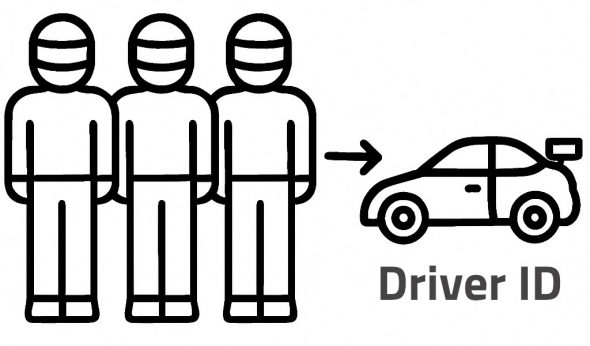
How it works: each driver has a Bluetooth device on their person – such as a Bluetooth tag or wrist mounted heart rate monitor. PodiumConnect will detect which device is present in the cockpit of the vehicle and assign the current driver to the current telemetry stream.
Get heart rate with compatible heart rate monitor
If you’re using a compatible heart rate sensor (sold separately) you will get heart rate as a bonus telemetry channel in addition to Driver ID!
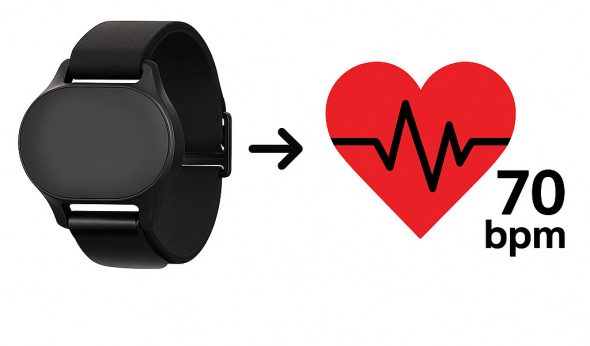
Built-in TPMS sensor integration
RaceCapture/Track can directly read compatible Bluetooth Tire Pressure sensors – eliminating the need for an extra box in your car. And because it is integrated into our system, registering new sensors and moving them to different wheel corners is a snap!
GoPro camera control
PodiumConnect can control your GoPro Camera (supported up to GoPro7) for automatic start/stop of video recording.
Supports:
* GoPro Hero 2 – 3
* GoPro Hero 4 – 8
Single cable for connectivity
Just connect Power, ground, and the data connection to your data acquisition system, then run the setup wizard to get started!
What’s in the box
* RaceCapture/Track system
* L1 / L5 / GNSS antenna
* OBDII cable
* Instruction Card
* USB cable
Specifications
| Analog Inputs | |
| Channels | 1 (Battery Voltage, Internally connected (0-20v)) |
| Inertial Motion Unit | |
| Accelerometer Channels | 3 (X/Y/Z) (2G, 4G capable) |
| Gyro Channels | 3 (Yaw/Pitch/Roll) (1000 degrees/sec) |
| GPS | |
| GNSS Engine | 1/5/10/25Hz native |
| Accuracy | less than 1 meter CEP |
| Supported Constellations | GPS L1, GPS L5, GLNOASS, BeiDou, Galileo |
| Supported Augmentation Systems | QZSS, WAAS, EGNOS, MSAS, GAGAN |
| GPS Antenna | External / Magnetic roof mount |
| CAN Bus | |
| CAN Channels | 2 |
| CAN baud rate | 125K, 250K, 500K, 1M Baud |
| Protocol Support | OBDII PID, custom CAN mapping |
| CAN Bus | CAN 2.0 compatible |
| CAN termination | Software controlled |
| CAN channels supported | 100 |
| Telemetry connection | |
| WiFi | Connect to your provided hotspot (cellular or satellite internet) |
| Maximum Telemetry Sample Rate | 10Hz (1/5/10Hz supported) |
| Wireless | |
| WiFi | 802.11bgn |
| WiFi Modes | Access Point, Infrastructure |
| Maximum Sample Rate (link to dashboard) | 50Hz |
| Storage | |
| Onboard SD | Minimum 2GB |
| Maximum Sample Rate to SD | 100Hz |
| Predictive Lap Timing | Built-in |
| Track Mapping | Circut and point-point |
| Track maps | Built database in for auto-detection |
| Sectors per track | 20 |
| Analysis | Local analysis via the RaceCapture app and online with Podium |
| Export data format | Plain CSV |
| Scripting / Customization | |
| Real-time virtual (math) channels / custom channel mapping | Via on-board Lua scripting |
| Virtual Channels | 100 |
| Physical | |
| Dimensions | 94 x 61 x 16mm (3.7 x 2.4 x 0.63in) |
| Temperature range | 0 to 65c |
| Environmental | IP65 rated |
| Weight | 100g (3.6 oz) |
| Connections | M8 Connector, 4 pins (CAN1 + power) M8 Connector, 6 pins (CAN1/CAN2 combo + power) |
| Power Consumption (max) | 0.6W |
Notice
AiM, MoTeC, ECUMaster, VBOX, Lowrance are trademarks or registered trademarks of their respective holders. Any references to these trademarks does not imply any affiliation or endorsement.













Reviews
There are no reviews yet.