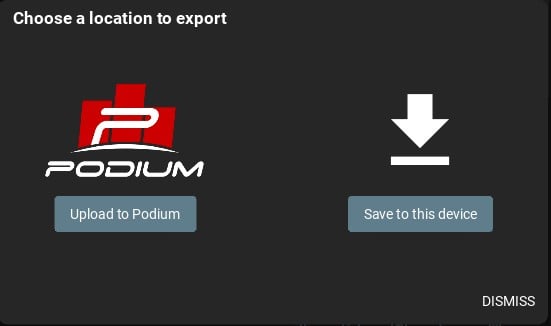
There’s been one massively overdue feature in the RaceCapture app – and it’s finally been added.
Not real-time telemetry, but batch upload!
Since the beginning of time we’ve offered the powerful ability to broadcast telemetry in realtime to Podium. This has been used by our community for millions of laps across many forms of racing. However, a much needed feature is the ability to batch upload to Podium, after the fact.
Up until now, importing a batch of laps to Podium has been a tedious affair:
* Export laps to a local file on the device
* Copy it off of the device via USB or some other means
* Upload to Podium via the web interface
Now, you’ll be able to upload to Podium directly from the RaceCapture app, after your session is complete.
How batch uploading to Podium works
It’s straightforward to upload a session to Podium:
0. Turn some epic laps at your favorite race track, and pull into the pits
1. Navigate to Analysis, and bring up the session list
2. Press the Export button next to the session you want to export
3. Select Podium
4. Create a new Podium event, or select an existing one (either yours or a public event shared with you)
5. Add a device to the selected event. If one of your devices is already in the event, you can just select it instead.
6. Confirm the upload, and it will upload automatically.
Podium will queue the file for processing, and the laps will soon appear in the selected event.
A big handful of bug fixes
We’ve also bundled in a big handful of bug fixes based on the reports you’ve sent in. check the changelog at the end to see the full list.
Available on all platforms. Seriously.
The RaceCapture app runs basically everywhere. If you’re on mobile, it probably auto-updated to the latest version!
Download links:
Android: Download from Google Play
iOS: Download from the iTunes App Store
Amazon Fire: Download from the Amazon app store
Windows: Download Direct
OSX: Download Direct
Linux: Download Direct
Raspberry Pi: Download Direct or re-install using install script
==2.14.0== * Added feature to allow log uploads to Podium * Updated core UI framework version for general improvements * Fixed issue when adding time channels to the Analog gauge * Improve loading performance of preset browser * Allowed "-" in the filenames saved by the app * Fixed issues with gauge migration from saved preferences * Fixed incorrect orientation of the gauge editor on certain platforms/devices * Fixed problem when processing background image for Analog gauge under certain conditions * Improved handling of invalid config for Bitmap gauge * Fixed display of text values for "0" on the Digital gauge * Enhanced management of cases where channel unit is missing on Analog gauge * Fixed Dashboard freeze during attempts to connect to Podium ==2.13.0== Add next generation digital gauges Fix Raspberry Pi fullscreen behavior Fix filename when saving files on iOS ==2.12.0== Add next generation analog gauge Add support for negative video offset to session editor Add additional cellular APNs (Telefonica O2 UK, Google Fi North America, Vodafone Italy) Add transparency control in the color picker Fix precision not correctly initialized in channel override editor Fix alerts editor sometimes showing stale information Fix pit-to-car alert errors when using onboard cellular Fix pit stop timer truncated timer on certain aspect ratios Fix file load/save errors on certain Android versions Improve input validation for numbers fields Improve video playback reliability when videos are shorter than the logfile Improve lap recalculator to reset SessionTime to 0 so videos are properly aligned with data Update Rpi build to support Raspbian Bookworm
