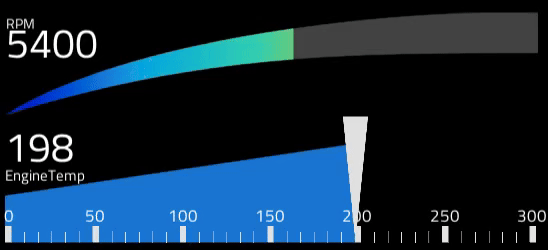
Next generation linear gauges!
Completing our trifecta of next-gen gauges, the new linear gauges brings tremendous design flexibility and creativity.
Vertical or horizontal gauges
You can now create horizontal or vertical gauges to make your dashboard layouts as effective as possible.
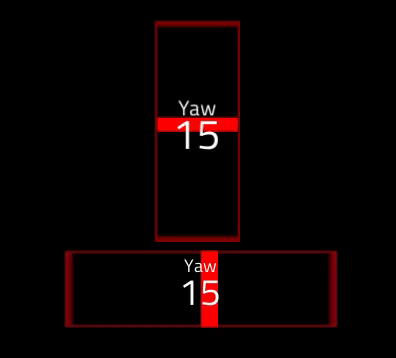
Background, needle, and mask bitmaps
Optionally customize the gauge with a combination of background images to set a custom bitmap; use the mask to constrain what is shown as the gauge changes data (great for sweep or RPM gauges), and then use a custom bitmap to indicate the needle position.
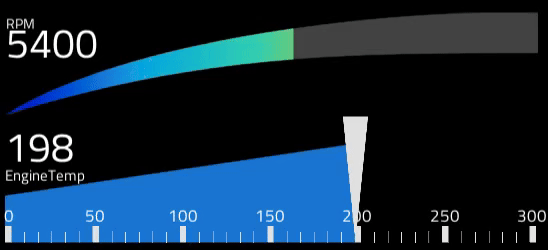
Choose a custom font
You can also choose a custom font for your dashboard layouts, for extra visual appeal. Who’s going to be the first to use Comic Sans? 🙂

Easy to use editor
Use our easy to use gauge editor to customize every aspect of the gauge, just like with our other next generation analog and digital gauges. You can edit gauges directly on your dashboard, or offline, using your laptop.
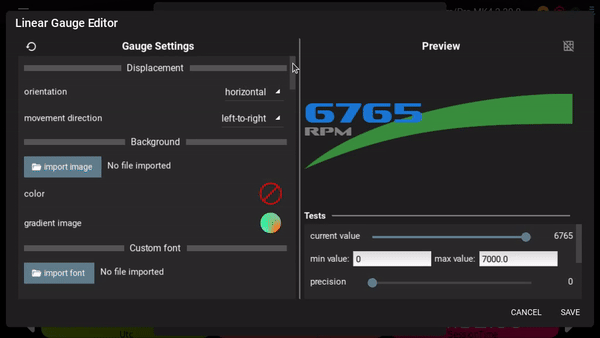
Save and share your presets
Like with other next-gen analog and digital gauges, you can create a custom gauge design and then save and share it as a preset for others to use. Or, load and remix a preset shared by another racer! The possibilities seem endless.
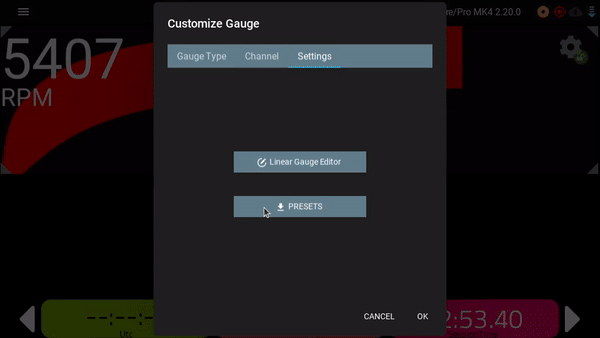
A few key bugfixes
Improved reliability on the app session recorder
We discovered a case where the app session recorder could drop samples, resulting in possible segments of data where data intermittently does not update. We’ve implemented fixes to ensure every incoming sample is recorded.
Easier to adjust dashboard separators on mobile (phone or tablet)
Making data analysis useful on mobile is a big challenge – you might be wanting to look at your data on a comparatively tiny screen, such as your phone, but we still need to make it as useful as possible. To make it easier to view, we’ve made the gauge separators bigger, and therefore easier to grab with your finger, when the dashboard is unlocked and in edit mode.
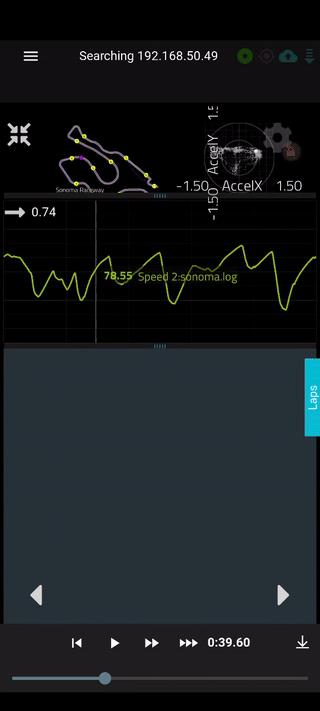
Fixes to the drag and drop dashboard editor
We’ve found that the drag ‘n drop editor on the dashboard can sometimes get into a weird state, including resizing gauges ‘too small’. We’ve made changes to improve robustness so you can edit your dashboards in confidence.
Available on all platforms. Seriously.
The RaceCapture app runs basically everywhere. If you’re on mobile, it probably auto-updated to the latest version!
Download links:
Android: Download from Google Play
iOS: Download from the iTunes App Store
Amazon Fire: Download from the Amazon app store
Windows: Download Direct
OSX: Download Direct
Linux: Download Direct
Raspberry Pi: Download Direct or re-install using install script
Full Change log
==2.15.0== * Add next generation Linear gauges * Add APN for SmartSIM * Increase timing resolution for the lap time re-calculator * Improve usability of Flow Gauge View for desktop and mobile. It is now possible to resize panels on mobile devices. * Improve app sample processing to ensure all samples are recorded * Renamed "multiple laps" to "multiple selections" in gauge editors * Fixed a critical issue where resizing and dragging gauges would become unresponsive under certain conditions. * Fixed minor/rare issue when clicking the menu "exit" button ==2.14.0== * Added feature to allow log uploads to Podium * Updated core UI framework version for general improvements * Fixed issue when adding time channels to the Analog gauge * Improve loading performance of preset browser * Allowed "-" in the filenames saved by the app * Fixed issues with gauge migration from saved preferences * Fixed incorrect orientation of the gauge editor on certain platforms/devices * Fixed problem when processing background image for Analog gauge under certain conditions * Improved handling of invalid config for Bitmap gauge * Fixed display of text values for "0" on the Digital gauge * Enhanced management of cases where channel unit is missing on Analog gauge * Fixed Dashboard freeze during attempts to connect to Podium ==2.13.0== Add next generation digital gauges Fix Raspberry Pi fullscreen behavior Fix filename when saving files on iOS ==2.12.0== Add next generation analog gauge Add support for negative video offset to session editor Add additional cellular APNs (Telefonica O2 UK, Google Fi North America, Vodafone Italy) Add transparency control in the color picker Fix precision not correctly initialized in channel override editor Fix alerts editor sometimes showing stale information Fix pit-to-car alert errors when using onboard cellular Fix pit stop timer truncated timer on certain aspect ratios Fix file load/save errors on certain Android versions Improve input validation for numbers fields Improve video playback reliability when videos are shorter than the logfile Improve lap recalculator to reset SessionTime to 0 so videos are properly aligned with data Update Rpi build to support Raspbian Bookworm
