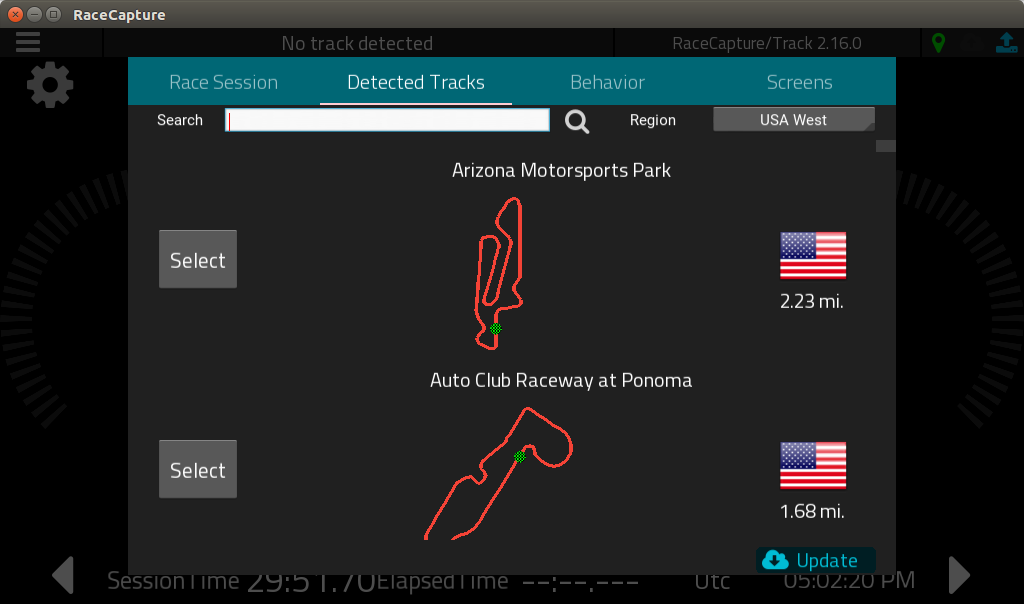
Edit:
RaceCapture App 1.15.2 with some minor fixes is now available – instructions for installation same as before. See the end of this post for full change log
1.15.2 iOS app is pending approval with Apple iTunes.
==1.15.2== * Dashboard: Prevent auto-dismiss of track builder dialog if track builder is in progress * Setup: Detect and warn against incompatible firmware in firmware upgrade view * Core: Ensure saved load/save paths are valid when importing new configuration and when app starts up
Edit:
RaceCapture App 1.15.1 with some minor fixes is now available – instructions for installation same as before – available on all platforms.
==1.15.1== * Dashboard: Fix track selection issue when only 1 track is detected * Analysis: Correctly handle case when channel or units is formatted as a number * Core: Switch to a default connection type if the current connection type is not supported; (account for imported config)
The updated RaceCapture app 1.15.0 and 2.16.0 firmware is now available and brings a big handful of features and improvements you’ve been asking for. Read on for details, and jump to the bottom for guides on updating your app and firmware.
USB OTG connectivty for Android (Experimental)
What is this black magic? Connecting to RaceCapture using a wired connection? Yes, it’s now possible using an OTG cable adapter!
Connecting via USB creates a solid connection, but there’s a catch- charging the device while connected is a challenge. We’re currently researching ways to charge while connected via USB, and we recommend you join the Autosport Labs community to share ideas and testing results.

USB OTG is a super promising way to connect to your RaceCapture system! For now, we’re considering it experimental as we need your feedback for extended testing across as many devices as possible. Let us know how it works for you!
Metric / imperial units for GPS Speed, GPS Altitude and calculated Distance channels
Finally! Metric GPS Speed, Altitude and Distance channels are now available. Ensure you have the latest 2.16.0 firmware installed, and then access the settings under Setup:
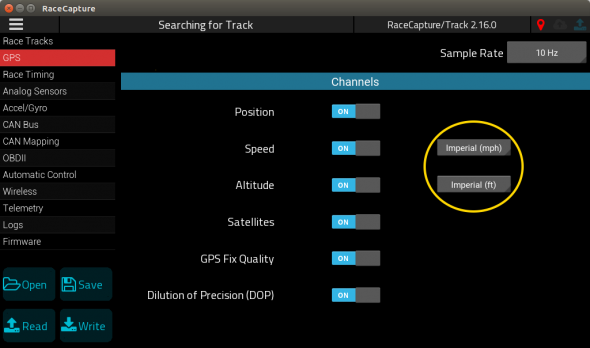
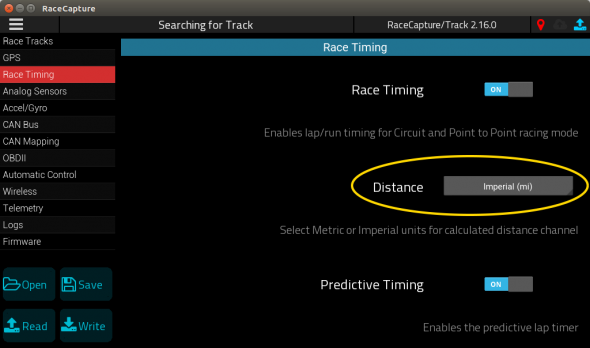
Once set, your log files and analysis will show with the desired units.
Note, for sensor and CAN bus channels, you were always able to select the units you prefer – just select the appropriate units conversion for the CAN or OBDII channel. For direct analog sensors, simply calibrate the sensor as needed for the units you prefer.
Smoothing support for Accelerometer / Gyro channels

Gsum is an important tool for analyzing how you’re using grip while on track. A mixture of AccelX and AccelY accelerometer channels, it will show how you’re using your grip for braking, accelerating, cornering, and especially illustrating where you’re maximizing your grip while using both – such as braking and cornering.
It’s an automatically included real-time math channel and will show up along side your other channels in your analysis view or on your Podium live telemetry.
Enable/disable remote page switching from ShiftX2/3 devices
ShiftX3 and ShiftX2 ‘s hard buttons lets you navigate dashboard pages, without using the touch screen. However, what if you are running multiple dashboards connected to your RaceCapture system? Naturally, you won’t want both screens switching together. We’ve now included an option to disable remote page switching, so you can keep one dashboard enabled with remote page switching and leave the other dashboard on the same page.
To disable/enable this on a particular device, go to Dashboard preferences / Navigation:
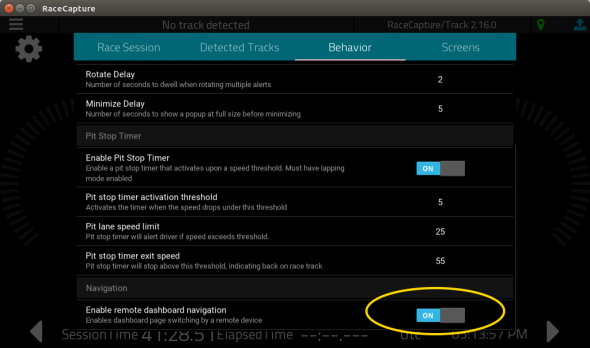
Reset race session for next driver
Now you can reset your race session without having to power cycle RaceCapture! Resetting the session resets the lap statistics, including the predictive timer, best lap, and lap delta.

You can also reset the lap stats using Lua, so you can reset your session using a hard button when combined with a GPIO. See our Lua scripting guide for the API reference for details.
Enhanced track selection under dashboard
If you’re racing at a venue where there are multiple track configurations, RaceCapture may auto-select the wrong track configuration. Now, it’s easy to fix by going into Dashboard preferences and choosing the correct track configuration under the Detected Tracks tab. RaceCapture will remember this setting for the remainder of the race.
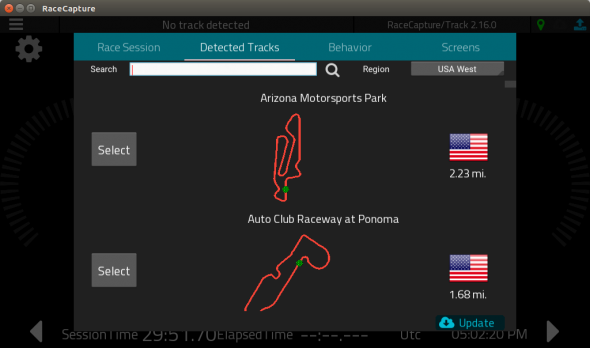
Show UTC time channel as current time of day
Rather than showing as a very large number, The UTC channel now shows as a useful time-of-day channel in the dashboard view, adjusted to the locale of your device. This is a simple but significant item that’s been requested multiple times by the community.
SessionTime Channel
In the 2.16.0 firmware we’ve added a Session Time (aka Stint Time) channel, which shows the amount of time since the lap timing started. It’s useful for knowing how long you’ve been out on track, especially with endurance racing.
Convenient reboot / reset factory defaults under Setup
Something that will be a huge win for troubleshooting and testing, we’ve included two additional tools to manage your system’s firmware settings: Reboot and and Factory Reset.
- Reboot sends a command to your system to simply reboot (restart) it’s firmware – much more convenient than power-cycling.
- Factory Reset will cause your system to be restored to the factory default settings. Far easier than the current process, and will make it much easier to troubleshoot issues.
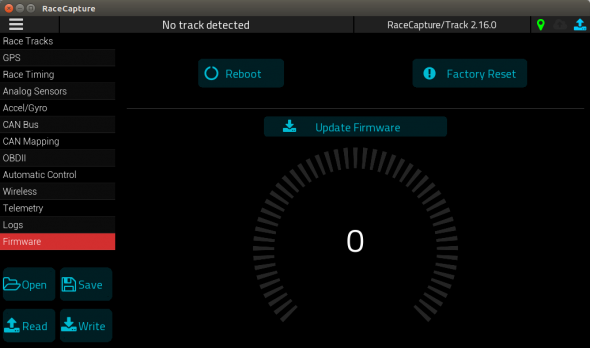
Install it today!
App
You can get the latest app on all supported platforms:
- Windows / OSX: Get the latest package from the Downloads Page
- Android: Google Play | Amazon App Store (for Fire tablets)
- iOS: Get the latest from the iTunes Store
- Raspberry Pi: Get the latest package from the Downloads Page
Firmware
- Download the the latest firmware package for your device, paying attention to the hardware version (RaceCapture/Pro (MK2/MK3), RaceCapture/Apex, RaceCapture/Track (MK1/MK2) or PodiumConnect) from the Downloads Page
- Back up your current RaceCapture or PodiumConnect configuration by reading the current from your unit and saving it to a file. This is important as your system will revert to factory defaults after upgrading.
- Update your firmware using the firmware update screen under Setup. Video Guide
- When complete, ensure your firmware reports the expected version in the top/right status bar when you connect using the RaceCapture app.
Feedback / Questions
Post your questions and feedback in the RaceCapture Support Facebook group or in the Autosport Labs support forums
Change Log
App ==1.15.2== * Dashboard: Prevent auto-dismiss of track builder dialog if track builder is in progress * Setup: Detect and warn against incompatible firmware in firmware upgrade view * Core: Ensure saved load/save paths are valid when importing new configuration and when app starts up ==1.15.1== * Dashboard: Fix track selection issue when only 1 track is detected * Analysis: Correctly handle case when channel or units is formatted as a number * Core: Switch to a default connection type if the current connection type is not supported; (account for imported config) ==1.15.0== * Setup: Add support for metric / imperial units for GPS Speed, GPS Altitude and calculated Distance channels * Setup: Add ability to adjust smoothing level for IMU channels. Refine Screen layout * Setup: Add button under Setup/Firmware for rebooting the device * Setup: Add button under setup/Firmware for resetting factory defaults * Setup: Update Cellular APN presets * Dashboard: Add 30 and 60 second options for minimize delay for popup alerts * Dashboard: Ensure gauge color is checked and set immediately after creating alert rule * Dashboard: Add setting to enable/disable remote page switching from ShiftX2/3 devices * Dashboard: Enhanced track selector, allows correction of track map selection * Dashboard: Add ability under dashboard options to reset lap stats, resetting predictive timer, lap counts and SessionTime. * Dashboard: Ensure all dashboard editor popups auto-dismiss after a period of inactivity * Dashboard: Format Utc as Time of Day * iOS: Prevent lockup when soft keyboard pops up * Core: Add System channel for SessionTime, to display current length of session. * Core: Add USB OTG connectivty for Android (Experimental) Firmware = 2.16.0= * IMU: Add real-time Gsum channel * Core: Add metric/imperial switches for calculated Distance, GPS Speed, GPS Altitude * Core: Add ability to reset lap session via Lua or API (RaceCaptureApp) * Core: API to reset lap stats (via RaceCapture app) * Lua: Add resetLapStats() function to resetLapStats via scripting * LapStats: Add SessionTime channel * Telemetry: Add support for SARA R4 Cat M1 LTE * Telemetry: Speed up telemetry re-connect by not immediately power-cycling modem after a disconnect. * OBDII: Honor the CAN bus channel selected for OBDII broadcast and receive
