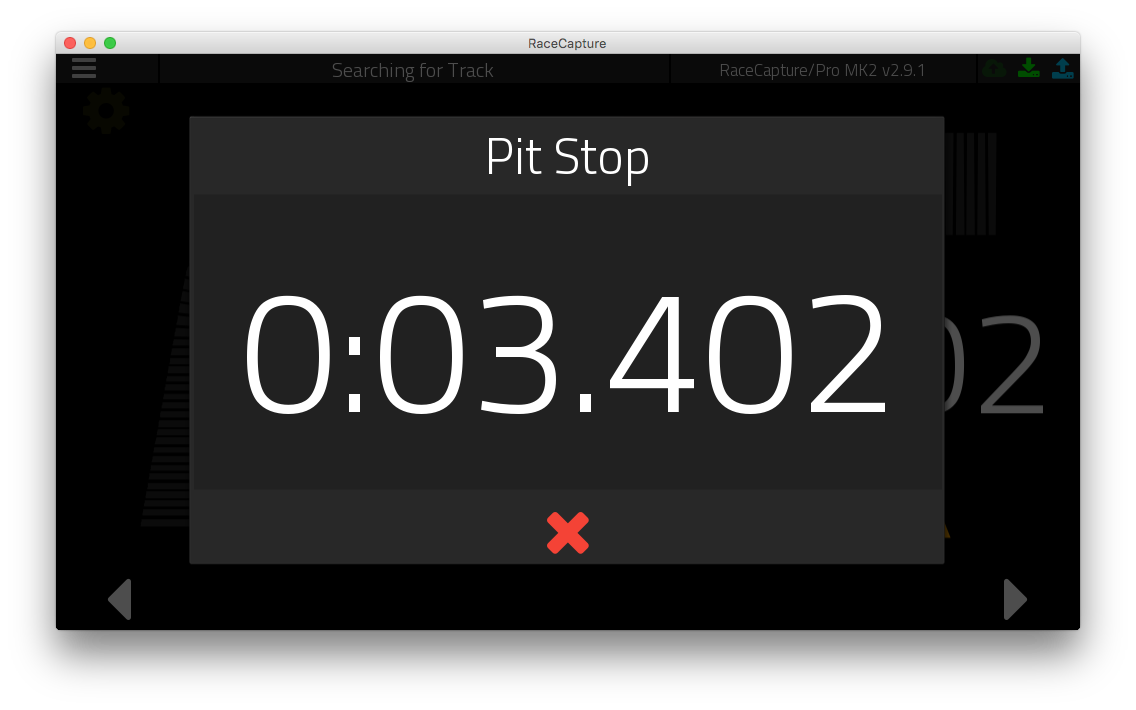
Today we’ve released version 1.5.3 of the RaceCapture App for Android, and it’s our biggest, most awesome release to date!
What’s so awesome about it? We’re so glad you asked…
Automatic pit stop timer
One of our goals with the RaceCapture/Pro system is for it to be the ultimate system for endurance racers. And what is one of the most critical parts of endurance racing? Pit stops. That’s why we added an automatic pit stop timer to the RaceCapture app.
How does it look? Watch the video!
For the first release of the pit stop timer, the behavior is simple. If you have driven at least one lap, when your speed drops below a configurable threshold, the timer will start. Once you begin driving again, the timer will continue to time the pit stop until you exceed the pit stop exit speed. The pit stop timer can also warn you if you exceed the pit lane speed limit by changing color and flashing. Once you exceed the pit stop exit speed, it will flash your pit stop time briefly, then close.
All three speeds (pit stop trigger, pit stop speed limit, pit stop end speed) are configurable via the gear icon on the dashboard:
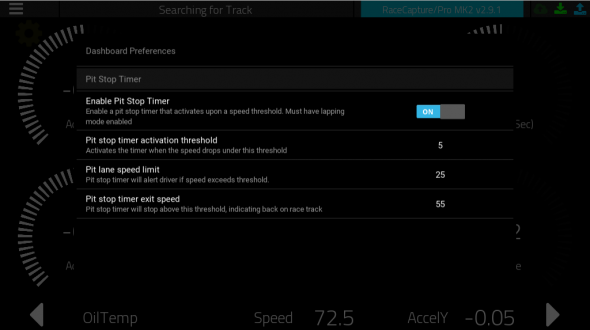
This is just the first set of features for the pit stop timer, we have lots of ideas for how to improve it! Try it out, let us know what you think!
Beta data analysis on mobile
When you’re at the track, the last thing you want to carry around and try to use inside your car is a laptop. That’s why the RaceCapture app is mobile-first and our AiM is for you to never need your laptop again at the track. We are building analysis tools directly into the mobile app, and we’re releasing it in beta form today. If you have a tablet with a SD card reader, you can pull the SD card from RaceCapture/Pro and load the log files directly into the app on your tablet! Please remember this is a beta, and we have lots of upcoming features for this. Check it out and send us your feedback.
So much more…
While both pit stop timing and analysis are big features, this release has dozens of fixes and improvements. Here’s a few highlights:
- Network status added to Cellular status page, giving more detailed information about cellular connectivity. This makes it easier to determine exactly why RaceCapture/Pro can’t connect to Podium.
- Dashboard navigation arrow size increased for easier navigation.
- Scripting log view window performance improved. Excessive logging will not freeze/slow down the app.
- ‘Copy Log’ button added to status page, to allow easy copy/pasting of RaceCapture system logs.
- Text input fields are now always visible on screen when entering text.
- Bluetooth connection information is saved and reused when searching for RaceCapture/Pro over Bluetooth, reducing time spent searching.
- Track maps are pre-packaged with application, removing need to download all tracks on fresh install.
- App version added to status page.
For a full list of changes, read the Changelog on GitHub.
Thank you to all our beta testers who tested the app over the past few months and sent us feedback and bug reports, we couldn’t have done it without you!
Hurry up and update your tablet/phone now to get all these new features! If you don’t already have it installed, download the RaceCapture App on the Google Play Store. All of these new features are also available in the Windows and Mac releases too!
