
After a slew of big feature releases, we thought it would be good to pause a bit and do some housecleaning to address bugs and improve usability, all in the name of making your RaceCapture experience that much better. Here are some highlights – the rest is in the change log below.
The dreaded iOS notch!
iOS users: you’ll be happy to know the app no longer spills over the iOS notch. What a relief!
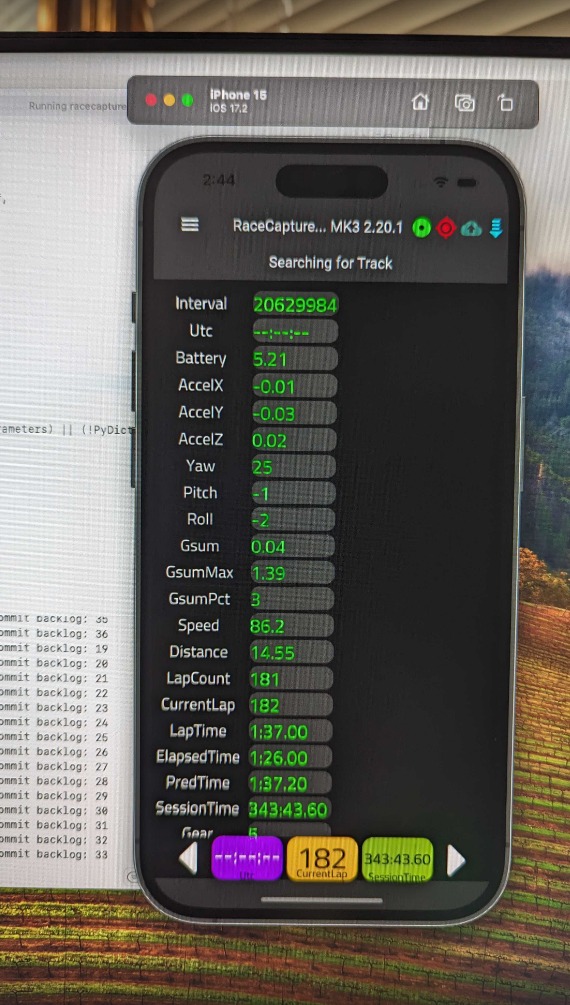
Alerts Improvements
Dashboard alerts now respond faster and we fixed bugs around editing alerts thresholds
Analysis Line charts – zoom and pan fixes
You can now correctly zoom and pan line charts while using a mouse on laptop/desktop.
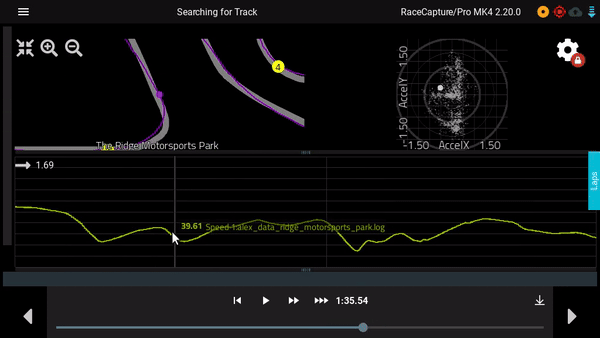
Available on all platforms. Seriously.
The RaceCapture app runs basically everywhere. If you’re on mobile, it probably auto-updated to the latest version!
Download links:
Android: Download from Google Play
iOS: Download from the iTunes App Store
Amazon Fire: Download from the Amazon app store
Windows: Download Direct
OSX: Download Direct
Linux: Download Direct
Raspberry Pi: Download Direct or re-install using install script
Full Change log
==2.15.2==
* Adjusts app window to avoid notches on iOS devices
* Improves Podium login popup for different screen formats
* Speed up dashboard alerts triggering to gauges
* Fixes Windows file browser opening issues
* Improve reliability when updating dashboard data
* Fixes inserting float values in alerts active range
* Fixes error loading default presets
* Fixes LineChart gauge zoom issue when using mouse in Flow Gauge View mode
* General bug fixes do Digital gauge and TrackMap gauge
* Fixes issue in track builder feature
* Fixes channel min/max overrides not overriding alert editor values
* Improve wifi connection reliability
