
Great news – our dealer, Conover Motorsports developed a CAN preset for the Volkswagen MK5 CAN bus. This was accomplished through extensive work reverse engineering the CAN bus on their own race car – we have two useful articles here and here on how to do this. It is a totally doable and fun exercise where you can learn a great deal about your car and automotive technologies.
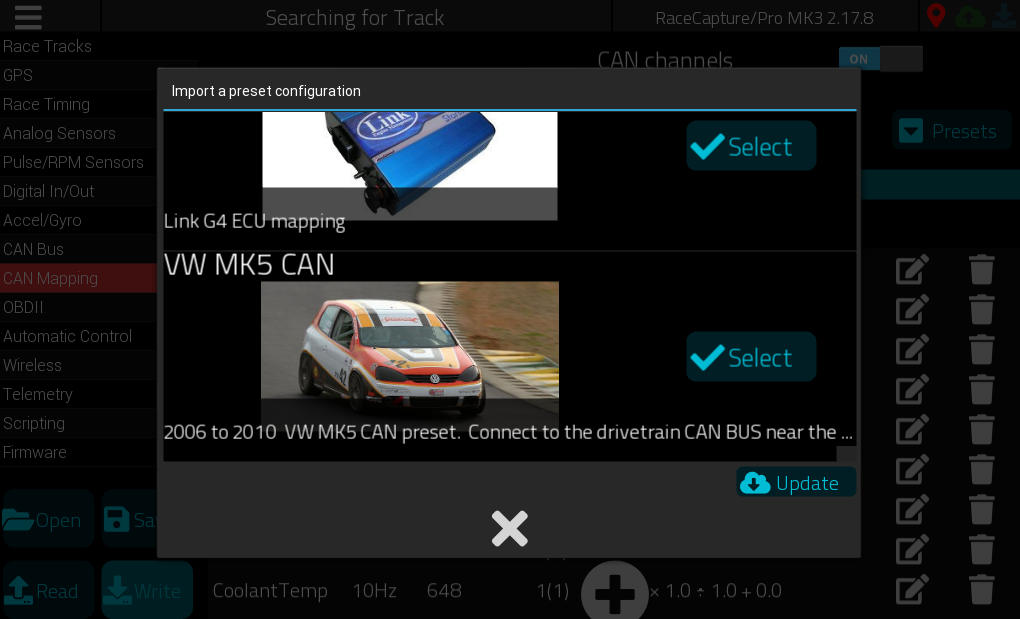
This Preset works with 2006-2010 VW MK5 models and features 9 channels of data, with many not available over regular OBDII. Plus you will enjoy much higher data update rates vs OBDII, so you can enjoy high resolution data during analysis!
Available Channels
RPM (Engine RPM)
TPS (Throttle Position)
WheelLF (Left Front Wheel Speed)
WheelRF (Right Front Wheel Speed)
WheelLR (Left Rear Wheel Speed)
WheelRR (Right Rear Wheel Speed)
Steering (Steering Angle)
TC_Off (Traction Control state: 1 or greater means Traction control is
CoolantTemp (Temperature of coolant – aka Engine Temperature)
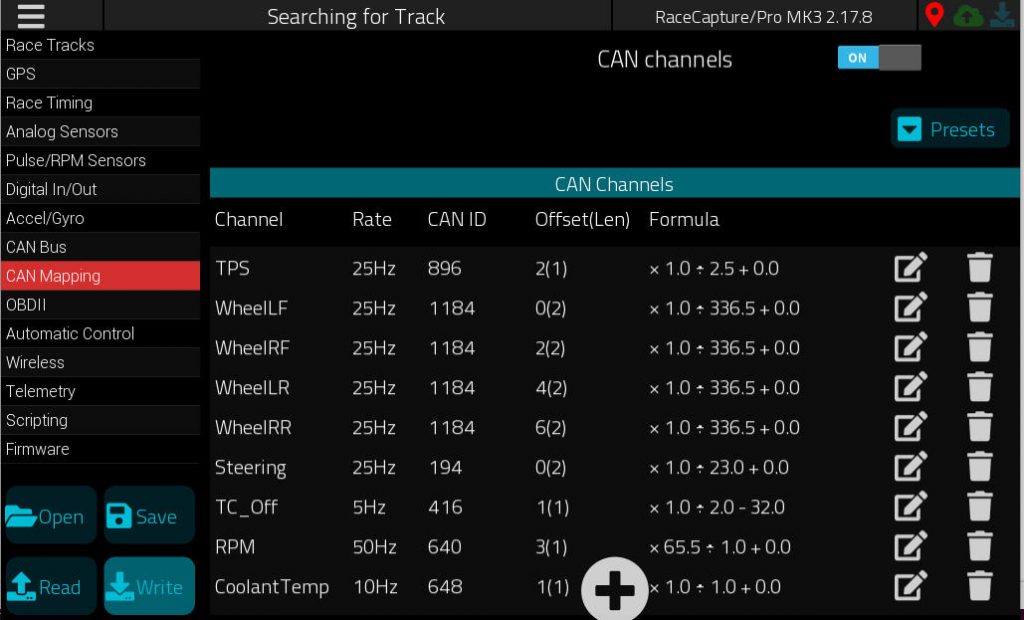
To access this preset, load your RaceCapture configuration, then go to Setup / CAN Mapping. Press the “Presets” button, then press the cloud update button. You will find the MK5 preset there in the list. Press Import and you’re all set up!
Wiring to the VW MK5 CAN bus
Accessing the CAN bus on the MK5 requires tapping into the drivetrain CAN BUS near the gateway module, Orange/Brown CAN Low – Orange/Black CAN High This data is not available via the OBDII port – so you will need to route a custom cable from RaceCapture to that location. See the wiki for the wiring instructions particular to your version of RaceCapture.
Might work with other VW Models
This preset may work with other VW models and year ranges – if it works for you, drop a comment here and let us know your findings.
