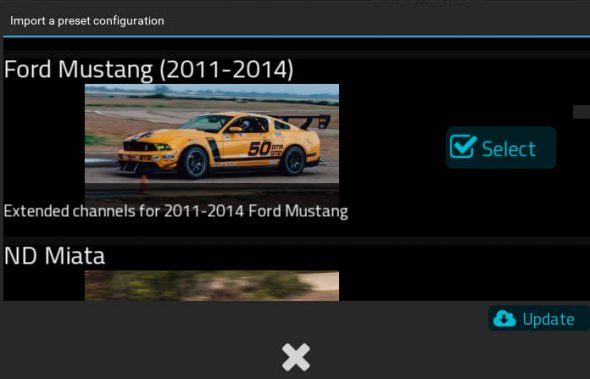Great news: we’ve overhauled the OBDII guide, with information on how to maximize the power of RaceCapture’s OBDII system. Included in this guide is how to enable Mode 22h support, which can unlock many OEM specific channels.
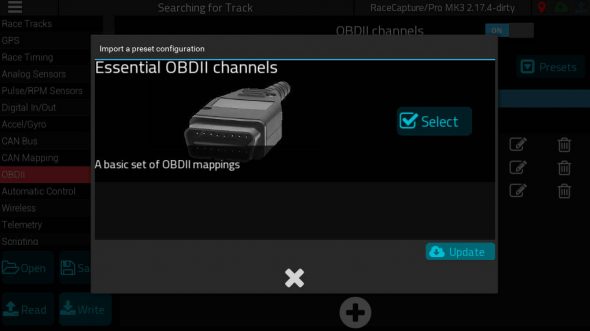
Get started today with the new guide in our wiki
Crowdsourcing OBDII data!
The power of the RaceCapture system lies in part with the collaborative, crowd-sourced efforts of our incredible community. If you’ve created a list of useful channels for your car, email your RaceCapture config to [email protected] with plus a closeup picture of your car (action shots are best!). We’ll create a preset and feature your car – making for a plug and play experience for other enthusiasts. Awesome!